# card-page 多行列表组件
# 基础用法
ykc-card-page 的基础用法。
基础用法
undefinedundefined
undefinedundefined
- 1
每页 条
图文用法
undefinedundefined
undefinedundefined
- 1
每页 条
复制代码
# Attributes
| 参数 | 必填 | 说明 | 类型 | 可选值 | 默认值 |
|---|---|---|---|---|---|
| isHead | 否 | 是否显示头部 | Boolean | false/true | true |
| isBorder | 否 | 是否显示边框 | Boolean | false/true | true |
| bodyTagsKey | 否 | 是否提示文字 | String | 无 | 无 |
| rowNumber | 否 | 子项展示行数 | Number | 无 | 3 |
| data | 是 | 数据源 | Array | 无 | 无 |
| titles | 是 | 卡片头组件title:titles 或 titlesFun(item) | Array,Function | 无 | 无 |
| tags | 是 | 卡片头组件标签集合tags:tags 或 tagsFun(item) | Array,Function | 无 | 无 |
| rightInfo | 是 | 卡片头组件右侧值rightInfo:rightInfo 或 rightInfoFun(item) | Array,Function | 无 | 无 |
| picUrl | 否 | 左侧图片路径在data里的key | String | 无 | 无 |
| picTxt | 否 | 左侧图片下值在data里的key | String | 无 | 无 |
| pageTitleProp | 否 | 列表内部左上的蓝色标题在data里的key | String | 无 | 无 |
| keys | 否 | label对应的key | Array | 无 | 无 |
| btns | 否 | 按钮的数据源 | Array | 无 | 无 |
| widthArr | 否 | 右侧宽度设置 | Array | 无 | 无 |
# Events
| 事件名称 | 说明 | 回调参数 |
|---|---|---|
| item-btn-click | 点击右侧按钮返回响应的参数 | item(父项), btn(子项), rowIndex( 行数), btnIndex(列数) |