# input
# 基础用法
ykc-input 的基础用法。
复制代码
# 可清空
复制代码
# 密码框
复制代码
# 禁用状态
复制代码
# 复合型输入框
ykc-input 可前置或后置元素
满
元
复制代码
# 文本域
ykc-input autosize 还可以设定为一个对象,指定最小行数和最大行数 如,{ minRows: 2, maxRows: 6 }。
复制代码
# Attributes
| 参数 | 必填 | 说明 | 类型 | 可选值 | 默认值 |
|---|---|---|---|---|---|
| type | 否 | input类型 | string | text,textarea 和其他 原生 input 的 type 值 (opens new window) | text |
| value / v-model | 是 | 绑定值 | string / number | — | — |
| maxlength | 否 | 最大输入长度 | string / number | — | — |
| minlength | 否 | 最小输入长度 | string / number | — | — |
| minlength | 否 | 最小输入长度 | string / number | — | — |
| placeholder | 否 | 输入框占位文本 | string | — | — |
| clearable | 否 | 是否可清空 | boolean | true / false | false |
| disabled | 否 | 禁用 | boolean | true / false | false |
| readonly | 否 | 是否只读 | boolean | true / false | false |
| autofocus | 否 | 自动获取焦点 | boolean | true / false | false |
| label | 否 | 输入框关联的label文字 | string | — | — |
| rows | 否 | 输入框行数,只对 type="textarea" 有效 | number | — | 2 |
| autosize | 否 | 自适应内容高度,只对 type="textarea" 有效,可传入对象,如,{ minRows: 2, maxRows: 6 } | boolean / object | — | — |
| showPassword | 否 | 是否显示切换密码图标 | boolean | true / false | false |
# Slots
| name | 说明 |
|---|---|
| prepend | 输入框前置内容 |
| append | 输入框后置内容 |
# Events
| 事件名称 | 说明 | 回调参数 |
|---|---|---|
| blur | 失去焦点时触发 | (event: Event) |
| focus | 获得焦点时触发 | (event: Event) |
| change | 在Input 值改变时触发 | (value: string / number) |
| clear | 在点击由 clearable 属性生成的清空按钮时触发 | — |