# upload
# 图片上传
ykc-upload 的基础用法 (此demo只支持图片上传 jpg, jpeg, png等格式)。
上传图片
复制代码
# 文件上传
ykc-upload 的基础用法 (此demo只支pdf, doc, docx, xlsx, xls 文件上传。)。
复制代码
# 文件回显
- 测试文件.jpg 按 delete 键可删除
上传图片
复制代码
# Attributes
| 参数 | 必填 | 说明 | 类型 | 可选值 | 默认值 |
|---|---|---|---|---|---|
| action | 否 | 上传的地址 | string | - | BaseServer1/proxy/file/upload |
| autoUpload | 否 | 是否在选取文件后立即进行上传 | boolean | - | true |
| name | 否 | 上传的文件字段名 | string | - | file |
| data | 否 | 上传时附带的额外参数 | object | - | - |
| type | 否 | 上传文件类型 | string | img: ('jpg', 'jpeg', 'png') ; files: ('pdf', 'doc', 'docx', 'xlsx', 'xls') ; pdf: (pdf) ; xlsx: ('xlsx', 'xls') | img |
| size | 否 | 限制上传文件大小 | number | - | 2M |
| file | 否 | 上传的文件, 例如: [{name: 'demo.jpg', url: 'https://xxx.cdn.com/xxx.jpg'}] | array | - | - |
| text | 否 | 默认文字 | string | - | 上传图片 / 上传文件 |
# Events
| 事件名称 | 说明 | 回调参数 |
|---|---|---|
| handleChange | 文件状态改变时,添加文件、上传成功和上传失败时都会被触发 | file: file对象 |
| handleRemove | 文件列表移除文件时触发 | file: file对象 |
| handlesSuccess | 文件上传成功时触发 | file: file对象 |
| handleError | 文件上传失败时触发 | file: file对象 |
| handleProgress | 文件上传时触发 | file: file对象 |
← switch date-picker →