# theme 主题组件 OK
# 基础用法
ykc-theme 的基础用法。
说明
文档中是通过 mounted 钩子函数获取 DOM 元素后再挂载 ykc-theme 组件的。Why (opens new window)
实际项目中,可以直接将 target 设置成 window.document.documentElement 或者 window.document.body
复制代码
# Attributes
| 参数 | 必填 | 说明 | 类型 | 可选值 | 默认值 |
|---|---|---|---|---|---|
| target | 是 | 需要应用主题变量的 DOM 元素 | Element | 无 | 无 |
| themes | 否 | 给 target 应用主题变量 | Object(每个 key 必须符合 css 变量定义要求) | 无 | '--theme-color-primary': '#4d8cfd' '--theme-color-primary': '#386cc8' |